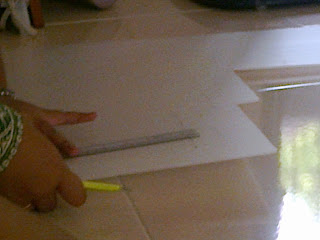- problem statement
- Scope and limitation
- Circuit of our project that we create
- Image of our project
- Reference
Thursday, 25 October 2012
Making Slide Presentation And Brochure
Today ,after class session , we have decided to do a slide and brochure.For slide presentation we have put some point that doesn't have at poster which are :
Monday, 22 October 2012
Poster Makeover
By this week, our progression is more towards making poster which is one of requirement for Industrial Day Presentation.According to standard format, each poster must contain description such as :
- Description
- Objective
- Methodology
- Result
- Circuit diagram
- Result
We started design our poster at library and continue at home.We discuss about each point of view or idea to create a professional look poster which contain all of the above points.Therefore we manage to finish up all the poster in one day although it took few hours for completion.
Actually we have 2 poster that we have complete it.First poster ,we already sent to our supervisor by email ,for him to make some correction that we have to change.They have some point that we have to do correction and add up more important point at our poster.
Below show the first poster we create :
We need to some correction regarding what supervisor ask we to do and depend to standard format that we have miss .Then we upgrade our poster and add up all the miss point.
Below show our final poster :
Next day,we go to UIA to print our poster.The price for our poster is RM 35.
P/S: Don't confuse with our project's title is same as Brailled Pill Organizer (timer/reminder)
Thursday, 18 October 2012
In Making Casing
Material and tools that we use to make our casing are:
First measure the length and width of the circuit.Then sketch on cardboard and cut according to size, measured before.Below show the step in making our casing.
Finally Casing is done :).Below show our casing of Brailled Pill Organiser:
View our circuit in the casing :
Wednesday, 17 October 2012
Final Testing In Lab
Firstly, we calibrate the oscilloscope and trainer kid.Then we connect our project to the oscilloscope and trainer kid.
Below show the picture while we do some calibration,connection,equipment that we use and testing :
For the final result that we get ,which come from the IC 4060 produce 2hz its not show clearly sometime the wave change and not constant. The signal is very small make the wave cannot be seen clearly.Below show the result that we get :
 |
| The first result we get,it produce 2 Hz correctly |
Conclusion,from the result we get, the circuit produce 2Hz but not constant,in the second and third testing, the result is not same like the first result we get.The result is not constant.Actually for the first try or demo ,the result is occur ,the LED flashing after 4 hours but for the second try the circuit cant be produce the output very well.,the circuit have some problem when we change output as buzzer. The circuit cant produce any output. The circuit have a little problem for the first try, the circuit cant produce the output as well as what we want.We already try our best to troubleshoot the circuit.We have discuss with our supervisor and the result is still the same. Our project is not function very well but we learn many things about what engineering to be :).This is our starting for our industrial next year.
Friday, 12 October 2012
Construct and Soldering component
Our next progression is construct and soldering of the component in PCB board.For information, we exchange the original output which is LED with a 5V buzzer.
Before that we already construct the circuit at breadboard and make a troubleshoot before we place and solder at the PCB board.Below show the picture of our construction at breadboard.
After that we want to transfer the component to PCB Board and directly soldering the component.
Below show the tools that we need for our construction and soldering
Finally is done the construction and soldering steps. :)
See the next entry for next progression :).
Before that we already construct the circuit at breadboard and make a troubleshoot before we place and solder at the PCB board.Below show the picture of our construction at breadboard.
 |
| Circuit at breadboard |
After that we want to transfer the component to PCB Board and directly soldering the component.
Below show the tools that we need for our construction and soldering
 |
| Our Tools Box |
 |
| Solder ion |
 |
| Solder |
 |
| Sucker |
 |
| Multimeter |
 |
| Long Nose And Cutter |
Here we show our picture during construction and soldering:
Finally is done the construction and soldering steps. :)
See the next entry for next progression :).
Tuesday, 9 October 2012
PCB Design ,Etching Process and Drilling
Assalamualaikum,
The progression of our project by this week is,we have completed design the PCB by using software which is DIPTRACE. Using this software can reduce our IC and jumper ,instead of that,we can create and design circuit which is can make a size of original circuit to become small circuit than before. Diptrace is for creating schematic diagrams and printed circuit boards.
Using A Diptrace,the first thing we need to do is construct the schematic diagram and PCB Layout.To construct schematic diagram we need to use schematic diagram to make sure the connection is correct. After done the schematic diagram, then we may convert the circuit into PCB by Diptrace software. By using the multisim for the first step is to make sure our connection is correct before we transfer to PCB by Diptrace software and troubleshoot it when it have an error an connection.
Below show of our pcb layout:
The progression of our project by this week is,we have completed design the PCB by using software which is DIPTRACE. Using this software can reduce our IC and jumper ,instead of that,we can create and design circuit which is can make a size of original circuit to become small circuit than before. Diptrace is for creating schematic diagrams and printed circuit boards.
Using A Diptrace,the first thing we need to do is construct the schematic diagram and PCB Layout.To construct schematic diagram we need to use schematic diagram to make sure the connection is correct. After done the schematic diagram, then we may convert the circuit into PCB by Diptrace software. By using the multisim for the first step is to make sure our connection is correct before we transfer to PCB by Diptrace software and troubleshoot it when it have an error an connection.
Below show of our pcb layout:
Both picture above show the connection of circuit which is view form top and bottom.By looking view from the bottom show the copper connection and components hole to solder.While view from the top layout shows the components symbols and positions.From that state,it will make our work easily to solder at PCB board.
After we design the PCB using Diptrace,then printed circuit on the paper of Transparency using a special printer.Next we need to go to Lab, we have to bring our printed circuit and PCB board.
One of technique that we want to produce our pcb circuit is by using Ultra Violet transfer.UV rays produced by UV Exposure tool that will transfer print circuits on a transparency layer to Presensitized PCB.
Presensitized PCB equipped with light protective layer. This protector should be opened before doing this process.Layer Transparency should be inserted above the light sensitive PCB Presensitized using transparent adhesive tape. The most important is ensure transparency layer attached position not reversed because this process using UV Acting Positive Transfer.
Before that we have to cut our pcb board according to Transparency paper above circuit size.
After done all the technique,we have to do etching
Below show the etching manually other using machine.
Finally,wash the circuit with water,make sure all the line of connection clear if not use a permanent marker.
Next, we directly do drilling process to punch holes in the PCB to place components on the circuit legs.
The size of the hole depends on the type of components used. Use the correct size drill bit depending on the size of the component legs.Please make sure do step by step and observe safety precautions when using this equipment.
Next entry will show the progression ,we will construct component and soldering to the pcb board.
Thursday, 4 October 2012
Troubleshooting A Rotary Switch
Assalamualaikum,
In this week, finally we know how to make a connection of a rotary switch to our circuit.Based on our circuit ,no number of pin given on it,so we have ask our supervisor and other lecturer to find which one the common and pin to make connection to our circuit.Firstly,we have to find the common of the rotary switch by multimeter,than we measure every pin and turn the switch to know every value of that pin.The lowest value of ohm at pin its mean the lowest timer to set,the more value add up ,the more time is add up for another pin.For your information we have 6 time interval which is starting from 4 hours until 48 hours.So its mean the lowets value we measure at the pin its starting from 4 hours,to make sure it correct we also refer to datasheet for more detail on this rotary switch.
Futhermore, we have combine switch 1A and switch 1B into one rotary switch,the connection is related to each other,switch 1B is depend to circuit of switch 1A.All pin of switch 1A have combine together than connect to pin 5 in IC5 which is 4520.Then for switch 1B combine all the pin together.The movement of switch 1A will make the switch 1B also move and function well.There are two common for this rotary switch ,first common for the first switch and another common we connect to second switch,that how the switch can be connected together.The dash line in the picture above means like i said before just connect it by the common of our rotary switch.
Below is the connection we try to solve it and finally we have done it well.
After that, we make connection directly to our circuit but we not testing yet.The testing result will post another entry.
Below show picture on how we connect the switch 1A and switch 1B .
Explanantion:
The picture above show clearly how the connection of switch 1A and Switch 1B connected together.For switch 1A is the yellow jumper which have 4 jumper out,have 2 common and 2 jumper from all 6 time interval.While black jumper show the switch from 1B,they have 4 jumper which is come from pin 11,12,13 and 14 from ic 4520.
In addition we have,another addition circuit which is using alternative clock.This circuit is to back up if the watch crsytal have problem to produce 2Hz. This circuit directly produce 2Hz just add up transistor 9013 which can make time setting more faster than 4 hours.But we don't have try it,but we think it can be function well.
Alternative clock using IC 555 to produce 2Hz .This circuit we also put in our project if something wrong occur in our first circuit which is came from watch crystal we will using this circuit.By the way, an alternative clock generator circuit is provided, directly oscillating at 2Hz,thus avoiding the use of diver ICs. A CMos 7555 Timer IC generates a stable 2Hz square wave, whose frequency must be accurately set by means of two trimmers. R10 must be adjusted first for coarse tuning, then R11 for fine tuning. Setting precisely the 2Hz frequency of this oscillator is a rather difficult task, and can be done with great patience and the aid of a clock, a chronometer or, best, a digital frequency meter capable of measuring very low frequencies. In any case, after an accurate setup, this oscillator showed a very stable performance, not affected by battery voltage variations and an accuracy of about ±30 seconds per 24 hours interval.
Subscribe to:
Comments (Atom)